
An iOS framework that ports Force-Touch Peek/Pop-like interactions to devices that aren’t force-touch enabled
At Just Eat, teams tend to build software with the community in mind. Over time, Just Eat has published several Open Source projects and has been an important pillar to the C# community.
More recently, the Company has grown its iOS team in London to focus on improving the Just Eat app for the UK market. With this growth phase, I had the opportunity to join the team for some time.
As part of the effort to improve our app, launch the new Just Eat brand and build modules to help us in the long run, we’re building and open sourcing more iOS projects than ever before. JustPeek, is the first of them to get published.
JustPeek is an iOS library that adds support for Force Touch-like Peek / Pop interactions on devices that don’t natively support it due to lack of force recognition capability in the screen. Under the hood it uses the native implementation if available, otherwise a custom implementation based on UILongPressGestureRecognizer. It fallbacks to the latter also on the iOS Simulator if needed.
Unlike similar libraries already available on the web, JustPeek tries to mimic entirely the original implementation. It doesn’t simply use screenshots to display a preview, but previews the UIViewController itself. As of version 0.2.0, it also supports committing to a preview in the fallback implementation. As there’s no way to measure pressure on old devices, committing happens when a user keeps the preview open for more than a certain amount of time – 3 seconds at the time of writing.
Here’s how you use JustPeek:
// In a UITableViewController
import JustPeek
...
var peekController: PeekController?
// MARK: View Lifecycle
override func viewDidLoad() {
super.viewDidLoad()
peekController = PeekController()
peekController?.register(viewController: self, forPeekingWithDelegate: self, sourceView: tableView)
}
// MARK: PeekingDelegate
func peekContext(_ context: PeekContext, viewControllerForPeekingAt location: CGPoint) -> UIViewController? {
let viewController = storyboard?.instantiateViewController(withIdentifier: "ViewController")
if let viewController = viewController, let indexPath = tableView.indexPathForRow(at: location) {
configureViewController(viewController, withItemAtIndexPath: indexPath)
if let cell = tableView.cellForRow(at: indexPath) {
context.sourceRect = cell.frame
}
return viewController
}
return nil
}
func peekContext(_ context: PeekContext, commit viewController: UIViewController) {
show(viewController, sender: self)
}
Here’s what it looks like in the demo application we ship with the code, as run on the iOS Simulator:
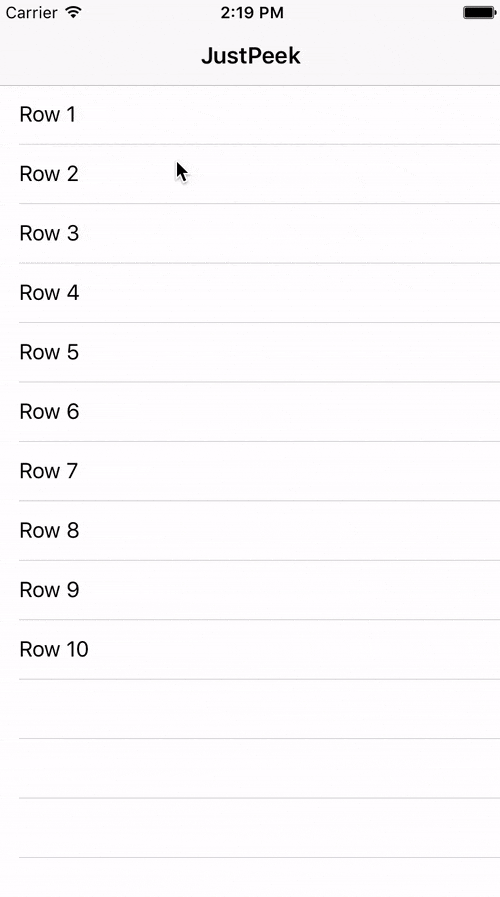
We use JustPeek in the Just Eat UK app, in the list of results you get when searching for restaurants that serve your area, to show a preview of popular dishes a restaurant has to offer.
JustPeek is now publicly available on GitHub and can be added to your projects using CocoaPods. We really hope you’ll like it!
About the author
Gianluca Tranchedone is a Senior iOS Engineer and, at the time of writing, the main contributor of JustPeek.